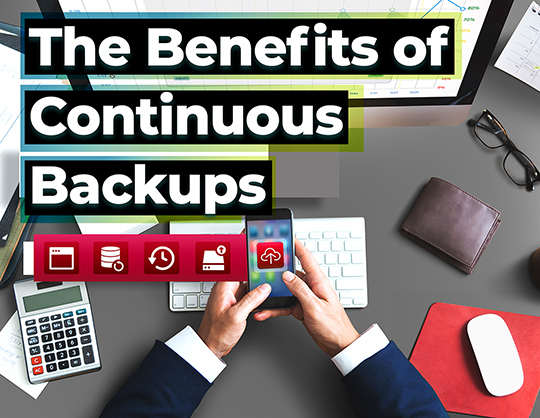Looking for an alternative to Carbonite backup? These are the 8 reasons why you should consider using CloudBacko backup software instead.
-
Bring your own storage
Unlike Carbonite’s backup which limits you to use their own cloud storage, CloudBacko Go lets you choose your favorite storage listed here as the backup destinations. It can simultaneously back up to multiple destinations, e.g. one to your local NAS and another to Google Drive or OneDrive. Therefore, CloudBacko is much more flexible on storage.
-
No speed limit on upload and download
Carbonite will automatically impose speed limitation after you have backed up a certain size of data. We also found negative comments on their download speed. CloudBacko won’t have such limitation that caps your usable upload and download bandwidth, unless you want to impose speed limitation during certain hours by yourself.
-
Backup all file types
Carbonite has a long list of file types that couldn’t be backed up. While using CloudBacko Go, you won’t experience such limitation as you can backup files of all types with it.
-
Select entire folder to backup
Carbonite basic plan does not allow users to select a full folder of videos to backup, thus you need to select the files one by one. When using CloudBacko Go, you won’t experience such hassle as you can simply select the whole video folder to backup. With such selection, whenever if you have added new videos to the same folder, those new videos will be backed up automatically without the need for manual selection again.
-
Customizable backup schedule
Carbonite offers limited scheduling options, while CloudBacko Go offers much flexible scheduling options, such as per minute, hourly, daily, weekly, monthly, yearly. You can also setup multiple schedules for each backup set if needed.
-
Unlimited versioning
Carbonite only keeps the latest 12 versions of your data, while CloudBacko offers customizable versioning options which lets you keep as many versions as needed, as long as you are willing to use more space on the storage end. CloudBacko Pro edition even allows you to set advanced Retention Policy to let you configure how you want to keep the old versions, such as Grandfather-Father-Son retention policy that is commonly used in tape backup implementation.
-
Supports Linux
Carbonite’s client only supports Windows and Mac, not Linux, but CloudBacko Go offers the support of Linux OS.
-
Supports Unlimited endpoints
A CloudBacko Go subscription allows you to protected an unlimited number of endpoints or devices.