Download CloudBacko
- CloudBacko Go (Pay as you go)
- CloudBacko Home (Free)
Setup
Download, install, and register for our free trial. Get your backups running in less than 2 minutes!
Note: The example shown is for a free trial registration and file backup creation on Windows. The process is identical on macOS and Linux GUI for details refer the the following links:
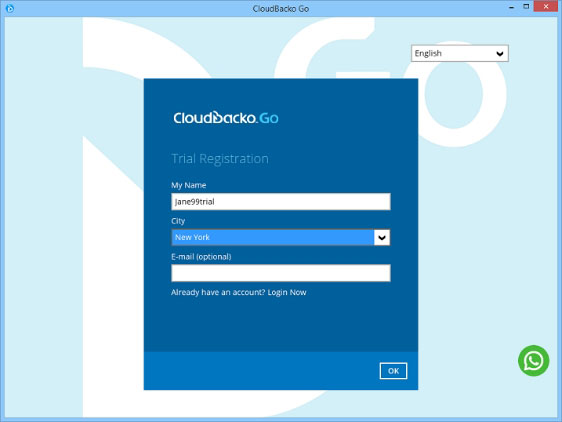
1. Start CloudBacko Go, enter your preferred; user name, location, and email address (optional). Click OK to continue.
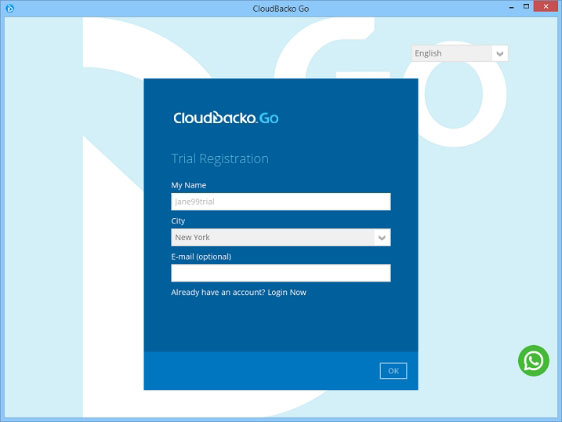
2. Please wait…as it can take up to 1 minute for the trial registration and account creation process to complete.
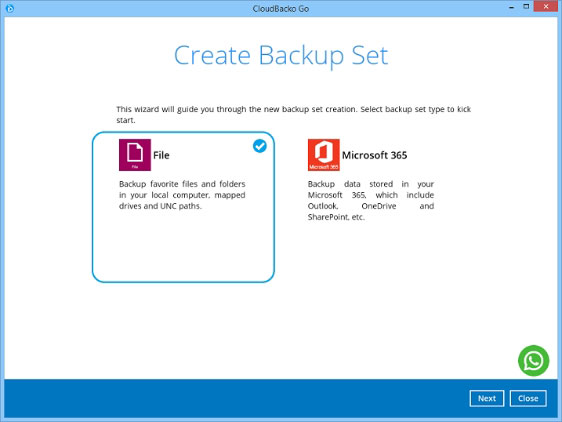
3. Select to create a File (default) or Microsoft 365 backup set. Then click Next to continue or click Close to create your backup set later.
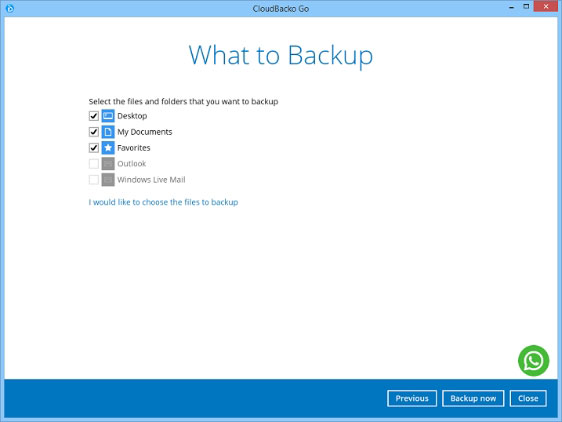
4. Select the files / folders to backup on your computer, then click Backup now.
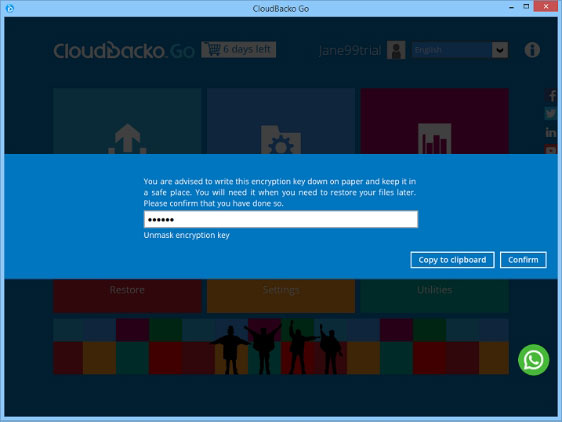
5. Click Confirm to start the backup job.
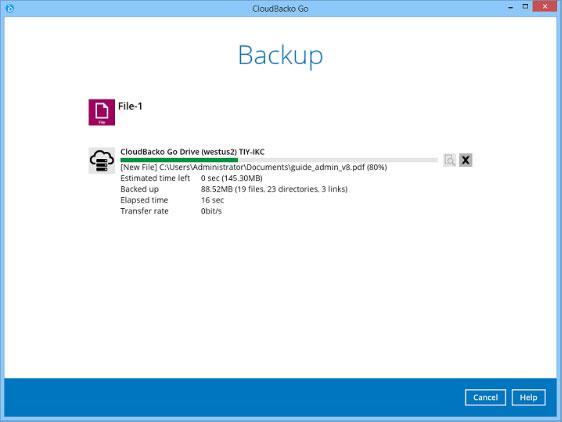
6. Your files are backed up securely to our CloudBacko Drive Cloud storage.
| CloudBacko Home |
|||
|---|---|---|---|
| Version: | |||
| Version: | 5.15.0.0 |
||
| Description: | |||
| Description: | CloudBacko Home is a backup software designed for backing up Windows and Mac PCs at home. Note: CloudBacko does NOT provide any cloud storage space. You need to use your own public cloud storage account for storing your backup data if you need to backup to cloud. |
||
| Free Download: | |||
| Free Download: | Windows (.exe) macOS (.dmg) |
||
| Supported modules: | |||
| Supported modules: | File | ||
| Quickstart Guide: | |||
| Quickstart Guide: | Click Here | ||
| Release Notes | |||
| Release Notes | Click Here | ||
| Support Platform | |||
| Support Platform | Click Here | ||
| Support Destination | |||
| Support Destination | Click Here | ||
| Hardware Requirements | |||
| Hardware Requirements | Click Here | ||
| End User License Agreement | |||
| End User License Agreement | Click Here | ||
| Download Previous Versions | |||
| Download Previous Versions | Click Here | ||