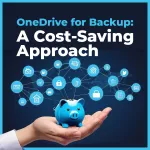Frequently asked questions
Find all your answers and solutions for CloudBacko Go here.
CloudBacko Go uses advanced data deduplication and compression technology to significantly reduce backup data storage and therefore storage costs. This also lowers network utilization and enables faster backup/restore performance.
Experience significant backup and storage costs savings now.
For security reasons, we strongly recommended users ensure yu are running the latest version of backup software to ensure backups run smoothly and you are protected from potential vulnerabilities.
A CloudBacko Go subscription offers unlimited software updates, all updates are deployed automatically whenever a new version is available to give you complete peace of mind.
If customers subscribe to a CloudBacko Go backup plan, they are entitled to software updates free of charge. CloudBacko Go will be automatically updated whenever the latest hotfix or version upgrades are available. You will never have to worry about missing any fixes, enhancements, features, or latest security patches that can make your backup software work even better.
You even get online support if you have any questions.
Yes, you can use your own storage based on your needs. CloudBacko Go supports popular cloud storage services such as Amazon S3, Google Cloud Storage, Microsoft Azure, Wasabi, Backblaze etc.
Alternatively, you can use our CloudBacko Drive storage which is powered by Microsoft Azure. Check out our pricing
Get extra phone storage without extra costs.
CloudBacko Mobile app enables you to optimize your mobile phone storage for even more selfies, video, audio and document files. Check out our YouTube video
Yes, CloudBacko Mobile App is compatible both Android and iOS devices.
You can download the Android and iOS app here.
Contact us on WhatsApp or shoot us an email.
For inquiries about reselling of backup solutions, please visit the website of Ahsay Systems Corporation our parent company. Which provides both hosted and self-hosted backup solutions for MSP's and resellers. Check out the Ahsay website.
If you have purchased a CloudBacko Pro/Lite license key from our sales team, and want to apply it to an expired trial CloudBacko Pro/Lite installation, please follow the steps below:
- Open CloudBacko Pro/Lite, and click on Change License key.
- Enter or copy & past the new license key and press OK to continue.
- Once the new license key has been verified, press Next to continue. An activation file will be sent to the email address registered during the license purchase immediately containing the activation.olr file with email subject CloudBacko License Info. If you do not receive the activation email please check your spam folder.
- Copy the "activation.olr" file to the CloudBacko machine. Click Browse to locate the activation.olr file and press Import to continue.
- Your new license key has now been successfully applied to your CloudBacko Pro / Lite installation. It is now ready for use.
If you want to apply your license key to a new CloudBacko Pro/Lite installation, follow the following steps.
1. Open CloudBacko Pro/Lite and click Settings > License > Change License Key.
2. Enter or copy & past the new license key and press OK to continue.
3. Once the new license key has been verified, press Next to continue.
An activation file will be sent to the email address registered during the license purchase immediately containing the “activation.olr” file with email subject “CloudBacko License Info”. If you do not receive the activation email please check your spam folder.
4. Copy the "activation.olr" file to the CloudBacko machine. Click Browse to locate "activation.olr" file and press Import to continue.
5. Your license key has now been successfully applied to your CloudBacko Pro / Lite installation and is now ready to use.
1. Open CloudBacko Pro/Lite and click Settings > License > Change License Key..
For security reasons your CloudBacko Pro /Lite license key is only partially displayed on the application.
2. To verify the license key displayed is your purchase key by comparing it with the details of the license key and receipt no. in CloudBacko Pro/Lite under Report > Purchase page.
3. The remaining part of the license key is emailed to you along with your official receipt at the time of purchase.
Never pay ransom to hackers again. Backup your NAS devices with CloudBacko Go, store your backup data in multiple destinations to maximize your data recovery options. To get 100% data protection, please refer to blog post of How to Protect Data.
Yes, you may visit our Microsoft SQL database webpage.
The cost of your backup service will depend on two factors; backup data storage requirement and type of backup plan (File /NAS, Databases & VM, or Microsoft 365 backup plan).
A CloudBacko Go subscription plan already includes the use of CloudBacko Drive which is powered by Microsoft Azure. However, you can save even more money by selecting a bring your own drive/storage plan. Check out our pricing
A single Cloudbacko Go subscription covers backups of unlimited devices or endpoints. There is no need to invest in additional hardware, set up centralized backup servers, provision storage, or hire experienced IT personnel to manage your backups. You can get started and have your backups running in a few minutes.
If you still have questions, please contact us on WhatsApp or send us an email.
If you prefer a backup solution that is based on a license purchase model we recommend you use CloudBacko Pro or CloudBacko Lite instead. Check out the license pricing
We are committed to offering enterprise grade security on our backup solutions such as AES 256-bit data encryption, 256-bit SSL communication, Two factor authentication etc.
All backup data is first encrypted before it is transferred over the internet and the backup data remains encrypted even when it is stored. With addition protection against ransomware and hackers provided by our immutable backup solution.
Check out our blog post
CloudBacko Go provides nine different online and offline restore options for Microsoft 365 data:
- Restore Microsoft 365 data to the original user account
- Restore Microsoft 365 data to another user account
- Restore Microsoft 365 data to a user account to a completely different Microsoft 365 organization
- Restore Microsoft 365 items to OneDrive or local destination as an archive file
- Restore Exchange Online mails as an Outlook PST file
- Restore Microsoft Teams chats and channels as a HTML file
- Restore SharePoint sites as CSV format file
- Restore attachments from emails separately
- Restore files from Microsoft Teams chat separately
Check out our blog post
The loss of critical business data will not only result in extended business downtime but it will also cause:
- Damage to your reputation
- Loss of customer goodwill
- Possible legal action