Eduardo Seixas

Backup OneDrive with CloudBacko to secure and protect your important data such as photos, videos, music, and other files. Why do you need to backup OneDrive? OneDrive is very good at synchronizing and storing files from all your devices. If you lose or break a device, you can easily get your photos, videos, music, and other files from OneDrive. However, if your OneDrive files are corrupted, infected with ransomware, or deleted by unhappy employees then they are lost forever! Your OneDrive files are at risk of permanent data loss without a reliable backup. A backup lets you access your files anytime. You can even keep and recover old versions of your files, not just the latest ones. Don’t rely solely on Microsoft to protect your data. It is your responsibility, not theirs. Use CloudBacko to backup OneDrive regularly and keep your data safe. Subscribe to a backup plan NOW!

Save storage space and backup time with data deduplication
Our sourced based data deduplication engine will identify and remove all duplicate data blocks. Only uploading the unique data blocks to the backup destination or cloud storage. The data deduplication engine will also be used to identify unique data blocks for subsequent backup jobs. Save up to 50% on storage space for your backup data.
Multiple destinations backup for maximum data protection
Backup OneDrive data to multiple destinations including; local drive, network share, FTP/SFTP server, and public cloud storage sequentially or concurrently. With multi-destination backup, you can implement the 3-2-1 backup rules for maximum data protection.
Enterprise grade data security
For backups to the cloud data security is very important. CloudBacko backups are protected using AES 256-bit truly randomized encryption that is impossible to be hacked even by brute force attack with supercomputer. CloudBacko also provides two-factor authentication (2FA) to protect access to the backup data.

Using Microsoft OneDrive is an easy and convenient way to share files across different devices and to collaborate with team members using its file syncing features. But syncing your critical business data to Microsoft OneDrive is not a backup solution.
Although OneDrive has a recycle bin to store deleted files, they are only kept for 30 days. Once files are removed from the recycle bin, they are permanently deleted and lost forever. This means that you cannot rely on Microsoft to protect your critical data.
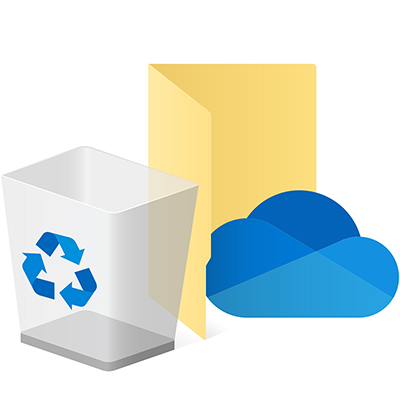

Secure and protect all your critical business data on Microsoft OneDrive with a CloudBacko backup. This way, you can take full ownership and control of your cloud data, and avoid the damages to your business reputation, loss of customer goodwill, and possible legal action that may result from the loss of critical business data.
With CloudBacko, you will have 100% control and immediate access to your data with unlimited retention periods. You can backup Microsoft OneDrive files to different Microsoft OneDrive accounts, another cloud provider, local storage, or an FTP/SFTP server.
