CloudBacko Go is backup service based on a Backup as a Service (BaaS) platform, it is suitable for both cloud based and on-premises backup of files, databases, virtual machines, NAS devices, mobile devices, and Microsoft 365.
Whatever your business requirements CloudBacko Go can help you to protect your critical data:
- Backup on-premises endpoints to cloud storage
- Backup on-premises endpoints to local storage
- Backup cloud data to local storage
- Backup cloud data to different cloud storage
It's easy to use and deploy, with fast backup and flexible recovery options, and it complies with best practice 3-2-1 backup rule.
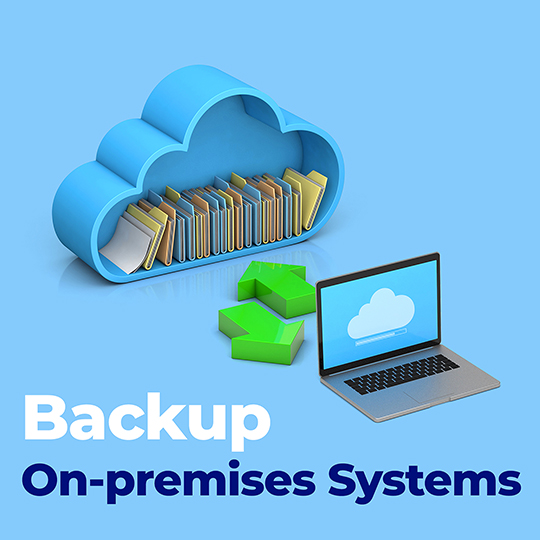
Benefits of using CloudBacko Go
Flexible annual subscription plans
Select one of our three subscription plans that best suits your business requirements:
- File backup plan for basic protection of servers, PCs, notebooks, NAS devices, and Android/iOS mobile devices.
- Databases and virtual machines plan for enterprise data protection.
- Microsoft 365 plan for total protection of Microsoft 365 organization including; Outlook, OneDrive, SharePoint, Teams, and Public Folders.
The basic subscription period is 1 year, however, customers can get bigger discounts by signing up to 2 or 3 year plans. For details, please click here.
Cloud storage (CloudBacko Drive) or bring your own disk (BYOD) option
Each subscription includes a competitively priced cloud storage “CloudBacko Drive” which is powered by Microsoft Azure, with no additional egress or transfer fees. CloudBacko
If you already have public/private cloud storage available, then you are free select the bring your own disk (BYOD) option with the added advantage of even lower subscription fees.
Unlimited devices/endpoints
Supports the backup of unlimited number of devices/endpoints it is much easier to manage the costs of your backups.
Free unlimited software upgrade
Free unlimited upgrades to latest version, to make sure your backup software is always up to date, with the newest features, and latest security protection to keep your backups running smoothly and securely.
Free technical support
Free technical support, with multiple channels for customers to get immediate assistance. For example, you can contact CloudBacko technical support via WhatsApp or shot us an email.