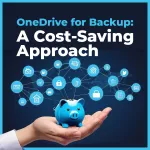Why use CloudBacko Mobile to backup Android devices?
CloudBacko Mobile can be used to backup photos, videos, audio, and document files on all types of android devices running on Android version 8 or above, it is a complementary product for CloudBacko Go users.
Backup all your mobile devices for free
Why should you pay for iCloud or Google Drive when you can backup your important photos, videos, audio, and documents files from your mobile device to unused disk space on your PC or Mac at home? With CloudBacko Mobile, your backup and restore is much faster because the data is transferred through your home WiFi network, not the Internet. All your mobile phone or tablet data will be stored locally on your PC or Mac. You don't have to worry about your private photos, videos, audio, or document files being leaked over the Internet due to vulnerabilities, mishandling, or issues with external service providers. Cool, isn't it?
Automated backup
CloudBacko Mobile App backs up new photos, videos, audio, and documents whenever your mobile device is connected to your home WIFI network and your PC or Mac is turned on. Since backup runs automatically every day, they usually complete within a few minutes.
Backup while charging only
When enabled, a backup on your mobile device is only initiated when connected to an external power source
Power saving mode
When enabled, backups on your mobile device will be paused if your battery level is below 30% to prioritize power for other apps and functions.
Free up space
More and more photos and videos are being shared via social apps, like Facebook, WhatsApp or Instagram, installed on your mobile. This unavoidably consumes the already limited storage space available on your mobile and forces you to upgrade to a bigger mobile with more storage, which is usually unnecessarily expensive. CloudBacko Mobile App Free up space feature can be beneficial in this situation. During daily backups, when your mobile storage drops below your configured value, e.g. 20GB, it removes the oldest videos or photos from your mobile after backing them up to free up space. It ensures you always have enough free storage, 20GB in this case, for your daily activities after backup while still keeping your rarely used data in your backup.
How to create an Android mobile backup?
Please refer to the following instructions on How to create a mobile (Android) backup