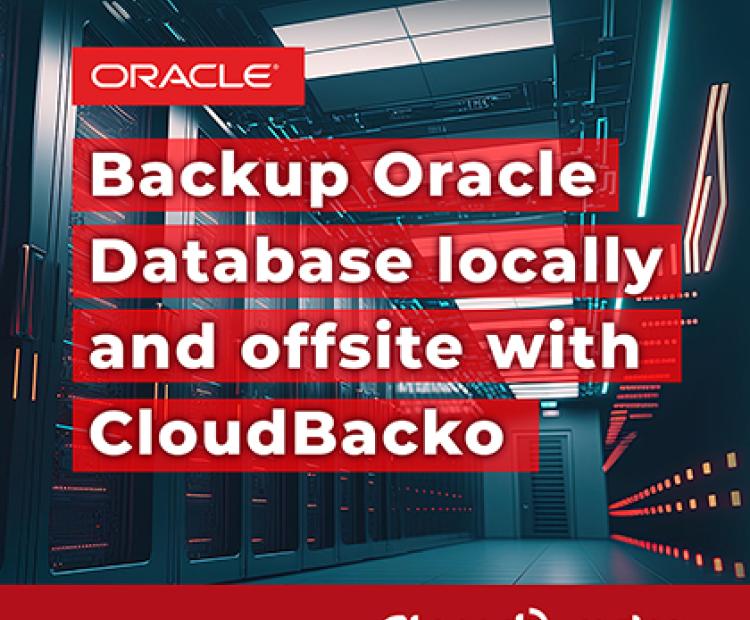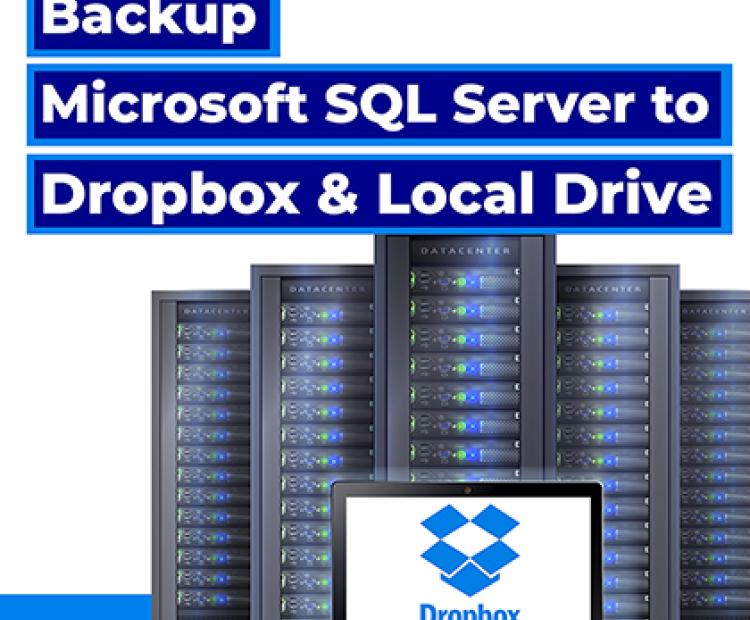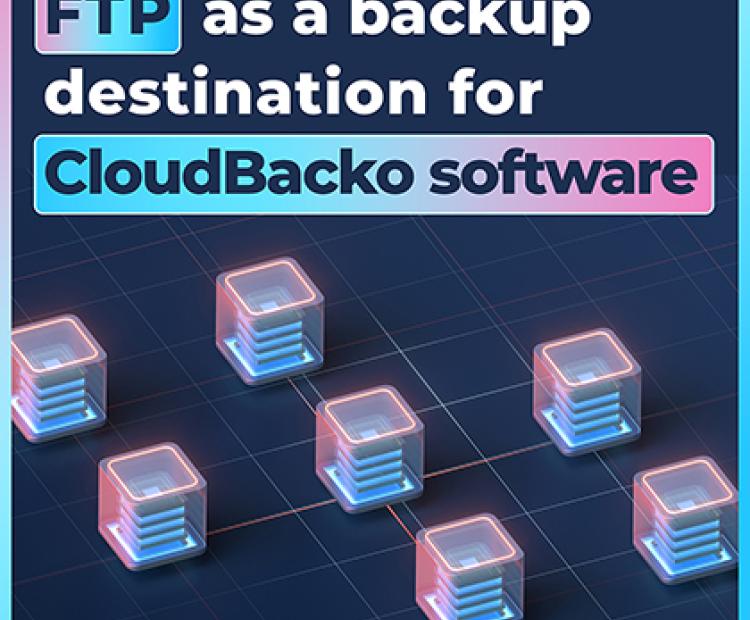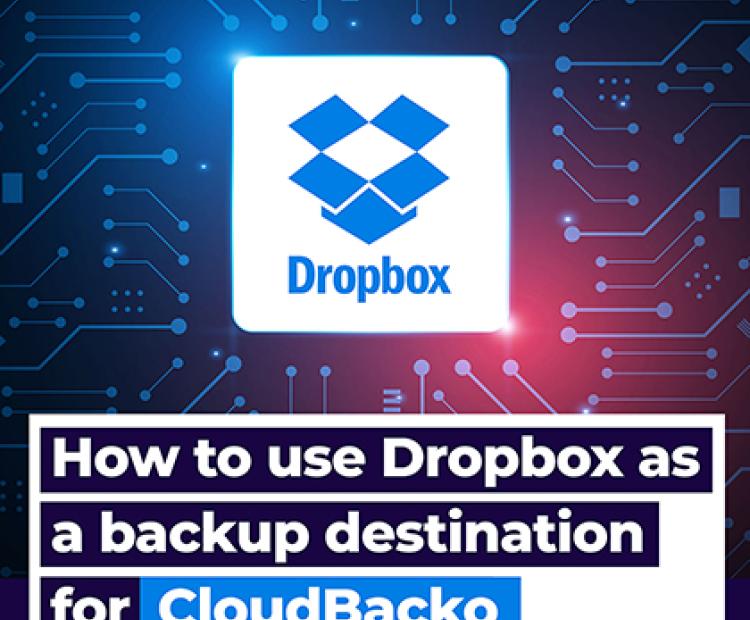How to backup Oracle Database locally and offsite with CloudBacko
Need to backup Oracle database locally and offsite for double protection. This video will show you how you can easily backup your Oracle Database Server to Dropbox and local drive with CloudBacko Pro server backup software.