A mobile phone or device contains personal information and priceless memories such as photos and videos taken every day with family and friends, as well as audio and document files. These memories cannot be replaced at any cost. But with our free CloudBacko Mobile app, you can protect and preserve all your priceless memories for future enjoyment and comfort automatically with a backup of these precious photos and videos direct to your own PC or Mac, whenever your mobile phone or device is connected to your home Wi-Fi.
- Simple. Secure. Free!
- Backup photos, videos, audio, and documents
- A Two-Factor Authentication tool to secure access to your CloudBacko Go backup data
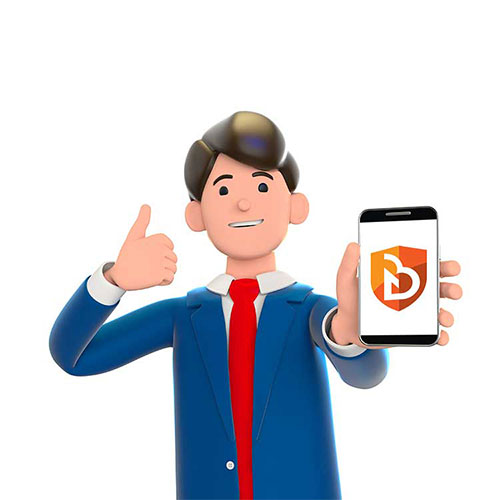
How to create a mobile backup?
Please refer to the following instructions on How to create a mobile (Android/iOS) backup