A secure backup to an onsite and or offsite location with CloudBacko Go can fully protect your critical business data stored on QNAP or Synology NAS devices from loss caused by:
- Critical hardware failure.
- Disk failure.
- Fire
- Natural disasters.
- NAS firmware bugs.
- Ransomware.
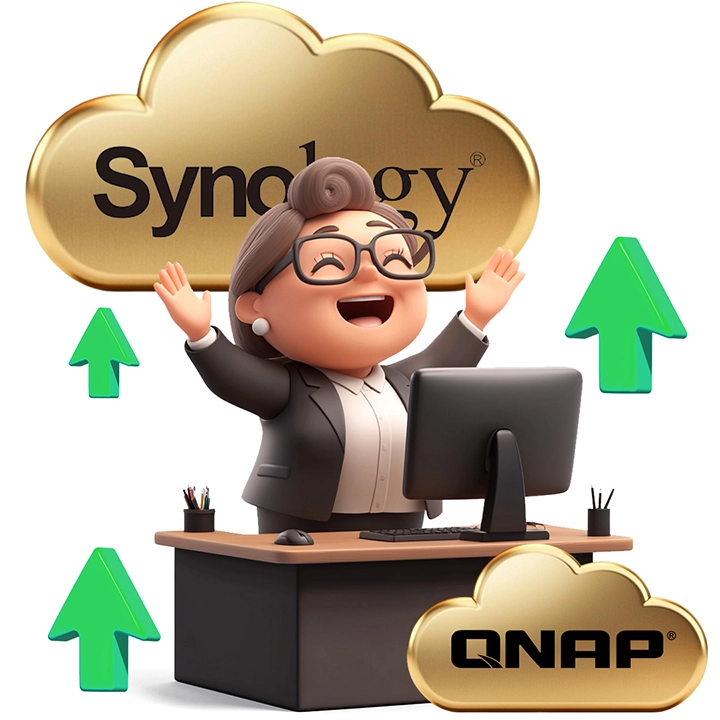
Protect your Synology and QNAP data with CloudBacko Go
NAS data is still vulnerable even with RAID
A lot of people believe after they have configured their QNAP or Synology NAS with RAID (Redundant Array of Independent Disks), their data is fully protected and therefore no longer requires a backup.
However, RAID will only offer limited protection against hard disk failure. For serious hardware breakdown, sabotage, computer viruses, natural disasters, firmware bugs, or ransomware RAID offers no defence.
A secure and reliable backup is the best protection against data loss.
How to backup Synology NAS?
Please refer to the following instructions on How to create a Synology file backup in a few simple steps
How to backup QNAP NAS?
Please refer to the following instructions on How to create a QNAP file backup in a few simple steps






